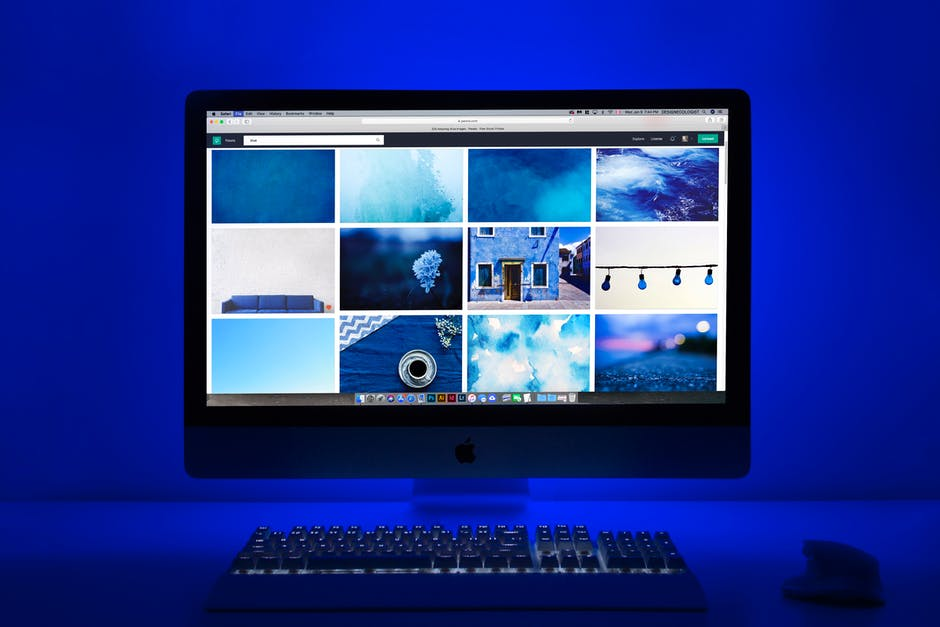Traditional photo albums are big, bulky, and usually falling apart. It’s easy for photos to fall out, or for children to remove photos and lose them.
Isn’t there a better way to display your favorite memories? Is there a way to quickly look through photos of your recent trips without having to dig through hundreds or thousands of other photos?
By creating a digital photo album, you get the best of both worlds. You can easily create a beautiful photo album that doesn’t take up space, doesn’t require you to print hundreds of individual photos, and never gets lost or destroyed.
You can access them any time on your computer or smartphone, share them with family members across the country, and even have them professionally printed for those who enjoy a physical photo book.
Wondering how to make a photo album in the digital world? Read on to discover 7 helpful tips for creating your digital photo book today.
1. Decide on a Theme
There are many reasons to create a digital photo book. It could be to remember your kid’s childhood. Or you can create a separate book for each year of their lives.
You can create a book documenting a recent trip or vacation. Or make a book for a recent corporate event and distribute it to team members for Christmas. Photographers can also create a photography portfolio displaying their work.
Choosing a theme will help you decide on which photos to use and not use, as well as what software will work best for you.
2. Choose Your Design Software
There are many different options when it comes to designing your online photo album. If you plan to print the photo album, later on, the book size, amount of pages, and cost to print will factor in. If you want to print multiple copies, check if they give volume discounts.
Different websites will have different editors. Some are drag and drop and super easy to use. Others may have more customization options, but might be more difficult for beginners.
Choose an editor that gives you the options you need. If you don’t plan to print, there are many free options for organizing a digital photo album.
3. How to Collect Photos
By nature, we share our best and most meaningful photos on Instagram. Instagram saves our photos and the photos that our friends and family post. You’ll probably want to use photos that you may have deleted from your phone.
Wondering how to save Instagram photos? You don’t want to simply take a screenshot of the image. You’ll end up with a poor resolution photo that won’t look good in your photo book.
There are multiple ways of downloading your Instagram photos in full resolution. Visit https://setapp.com/how-to/save-instagram-photos-on-mac to see how to easily save your Instagram photos.
4. Organize Your Photos
Creating a digital photo book is easy and quick. The hard part is deciding which photos to use. Here’s how to organize photos.
It helps to do this ahead of time. Once you’ve decided on your theme, you can start sorting through all of your photos and choose your favorites. Create multiple folders on your computer or phone to save photos to, such as the following:
- Photos to use
- Photos I might want to use
- Photos I want to use for a different album later on
The problem with digital photo albums is wanting to use too many photos. Try narrowing them down as best as possible.
5. Edit Your Photos the Easy Way
If you are an experienced photographer, you probably already know how to use professional photo editing software to make your images look amazing. For the rest of us, however, there is no need to learn how to use complex editing tools such as Photoshop.
The easiest way to make all of your photos look professional is by using photography presets. The most popular way to do this is by using the free Adobe Lightroom App on your smartphone.
You can search online for photographers and creators who have created their own Lightroom presets and made them available for sale. Once downloaded, you can “edit” your photos with the touch of a button.
6. Don’t Clutter the Pages
When designing your album pages, the temptation is to cram as many photos on the page as possible. The problem with this is that there is too much to look at and none of the photos stand out.
Instead, it’s best to use as few photos per page as possible. Let the photos stand out so viewers can truly appreciate an image. When using multiple images on a spread, create a focal point. Let one image be larger while the others are smaller images off to the side.
While you’re at it, make sure to vary the layouts from page to page. This keeps the book interesting and keeps viewers engaged. Don’t let your pages become one giant digital collage. Instead, look at professional magazines for inspiration.
7. Print and Share Your Digital Photo Album
Now that you’ve designed a beautiful digital photo album that showcases heartfelt memories or beautiful images, it’s time to share it with the world. Depending on the digital photo book software you chose, you may be able to print your photo book.
There are many benefits to printing a digital photo album rather than using old, bulky albums. First off, you have a beautifully designed photo album that showcases all of the right images. You have varying layouts with different sized photos that keep your eyes interested.
Plus, when printed, the book will be much smaller than a traditional photo album. No more bulk!
On top of that, once you have designed a digital photo album, you can print as many copies as you want. Print some for your friends and family. Or if you lose it in the future, you can reprint it.
Take Your Memories Digital
There’s no reason to print out hundreds or thousands of individual photos anymore. Since all of the photos we take are digital, it makes sense to organize them into digital photo books for easy viewing.
Ditch the bulky photo albums and display your favorite memories today with a digital photo album. If you need additional photography and technology tips, be sure to check out the rest of our blog.